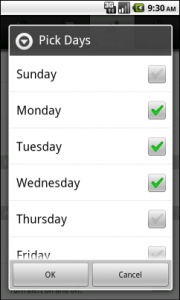MultiSelectListPreference to ustawienie dodane w wersji API 11. Pozwala na zapis i odczyt wielu możliwych opcji np. chcemy wybrać w które dni tygodnia nasza aplikacja ma być aktywna. W poprzednich wersjach API nie ma możliwości zapisu i odczytu tablic danych. Poniżej rozwiązanie które to zapewnia.
Oto jak prezentuje się ten widget:
Wystarczy dodać poniższą klasę do projektu:
package pl.wavesoftware.widget;
import java.util.ArrayList;
import java.util.Arrays;
import java.util.Iterator;
import java.util.List;
import android.app.AlertDialog.Builder;
import android.content.Context;
import android.content.DialogInterface;
import android.content.DialogInterface.OnMultiChoiceClickListener;
import android.content.res.TypedArray;
import android.preference.ListPreference;
import android.util.AttributeSet;
public class MultiSelectListPreference extends ListPreference {
private String separator;
private static final String DEFAULT_SEPARATOR = "\u0001\u0007\u001D\u0007\u0001";
private boolean[] entryChecked;
public MultiSelectListPreference(Context context, AttributeSet attributeSet) {
super(context, attributeSet);
entryChecked = new boolean[getEntries().length];
separator = DEFAULT_SEPARATOR;
}
public MultiSelectListPreference(Context context) {
this(context, null);
}
@Override
protected void onPrepareDialogBuilder(Builder builder) {
CharSequence[] entries = getEntries();
CharSequence[] entryValues = getEntryValues();
if (entries == null || entryValues == null
|| entries.length != entryValues.length) {
throw new IllegalStateException(
"MultiSelectListPreference requires an entries array and an entryValues "
+ "array which are both the same length");
}
restoreCheckedEntries();
OnMultiChoiceClickListener listener = new DialogInterface.OnMultiChoiceClickListener() {
public void onClick(DialogInterface dialog, int which, boolean val) {
entryChecked[which] = val;
}
};
builder.setMultiChoiceItems(entries, entryChecked, listener);
}
private CharSequence[] unpack(CharSequence val) {
if (val == null || "".equals(val)) {
return new CharSequence[0];
} else {
return ((String) val).split(separator);
}
}
/**
* Gets the entries values that are selected
*
* @return the selected entries values
*/
public CharSequence[] getCheckedValues() {
return unpack(getValue());
}
private void restoreCheckedEntries() {
CharSequence[] entryValues = getEntryValues();
// Explode the string read in sharedpreferences
CharSequence[] vals = unpack(getValue());
if (vals != null) {
List<CharSequence> valuesList = Arrays.asList(vals);
for (int i = 0; i < entryValues.length; i++) {
CharSequence entry = entryValues[i];
entryChecked[i] = valuesList.contains(entry);
}
}
}
@Override
protected void onDialogClosed(boolean positiveResult) {
List<CharSequence> values = new ArrayList<CharSequence>();
CharSequence[] entryValues = getEntryValues();
if (positiveResult && entryValues != null) {
for (int i = 0; i < entryValues.length; i++) {
if (entryChecked[i] == true) {
String val = (String) entryValues[i];
values.add(val);
}
}
String value = join(values, separator);
setSummary(prepareSummary(values));
setValueAndEvent(value);
}
}
private void setValueAndEvent(String value) {
if (callChangeListener(unpack(value))) {
setValue(value);
}
}
private CharSequence prepareSummary(List<CharSequence> joined) {
List<String> titles = new ArrayList<String>();
CharSequence[] entryTitle = getEntries();
CharSequence[] entryValues = getEntryValues();
int ix = 0;
for (CharSequence value : entryValues) {
if (joined.contains(value)) {
titles.add((String) entryTitle[ix]);
}
ix += 1;
}
return join(titles, ", ");
}
@Override
protected Object onGetDefaultValue(TypedArray typedArray, int index) {
return typedArray.getTextArray(index);
}
@Override
protected void onSetInitialValue(boolean restoreValue,
Object rawDefaultValue) {
String value = null;
CharSequence[] defaultValue;
if (rawDefaultValue == null) {
defaultValue = new CharSequence[0];
} else {
defaultValue = (CharSequence[]) rawDefaultValue;
}
List<CharSequence> joined = Arrays.asList(defaultValue);
String joinedDefaultValue = join(joined, separator);
if (restoreValue) {
value = getPersistedString(joinedDefaultValue);
} else {
value = joinedDefaultValue;
}
setSummary(prepareSummary(Arrays.asList(unpack(value))));
setValueAndEvent(value);
}
/**
* Joins array of object to single string by separator
*
* Credits to kurellajunior on this post
* http://snippets.dzone.com/posts/show/91
*
* @param iterable
* any kind of iterable ex.: <code>["a", "b", "c"]</code>
* @param separator
* separetes entries ex.: <code>","</code>
* @return joined string ex.: <code>"a,b,c"</code>
*/
protected static String join(Iterable<?> iterable, String separator) {
Iterator<?> oIter;
if (iterable == null || (!(oIter = iterable.iterator()).hasNext()))
return "";
StringBuilder oBuilder = new StringBuilder(String.valueOf(oIter.next()));
while (oIter.hasNext())
oBuilder.append(separator).append(oIter.next());
return oBuilder.toString();
}
}i dodać konfigurację pola w standardowy sposób (z wykorzystaniem tablic danych):
<PreferenceScreen xmlns:android="http://schemas.android.com/apk/res/android" >
<pl.wavesoftware.widget.MultiSelectListPreference
android:defaultValue="@array/pref_autoon_defaults"
android:entries="@array/pref_autoon_titles"
android:entryValues="@array/pref_autoon_values"
android:key="autoon"
android:persistent="true"
android:title="@string/pref_autoon_events_title" />
</PreferenceScreen>a oto przykładowe dane:
<resources>
<string-array name="pref_autoon_values">
<item>1</item>
<item>2</item>
<item>3</item>
<item>4</item>
</string-array>
<string-array name="pref_autoon_titles">
<item>If the phone rings</item>
<item>While traveling</item>
<item>While charging</item>
<item>Periodically checks</item>
</string-array>
<string-array name="pref_autoon_defaults">
<item>2</item>
<item>3</item>
</string-array>
</resources>Gotowe. Zmiany w polu zapisują się oczywiście automatycznie. Jeżeli chcemy obsłużyć dodatkowo event zmiany danych, mamy do dyspozycji prosty interfejs z listą aktualnie zaznaczonych pozycji np.:
private static OnPreferenceChangeListener autoOnChangeListener = new OnPreferenceChangeListener() {
@Override
public boolean onPreferenceChange(Preference rawPreference, Object newValue) {
List<CharSequence> selected = Arrays.asList((CharSequence[]) newValue);
if (selected.contains("1")) {
// do some work
}
return true;
}
};
Adres do GIST: https://gist.github.com/cardil/4754571